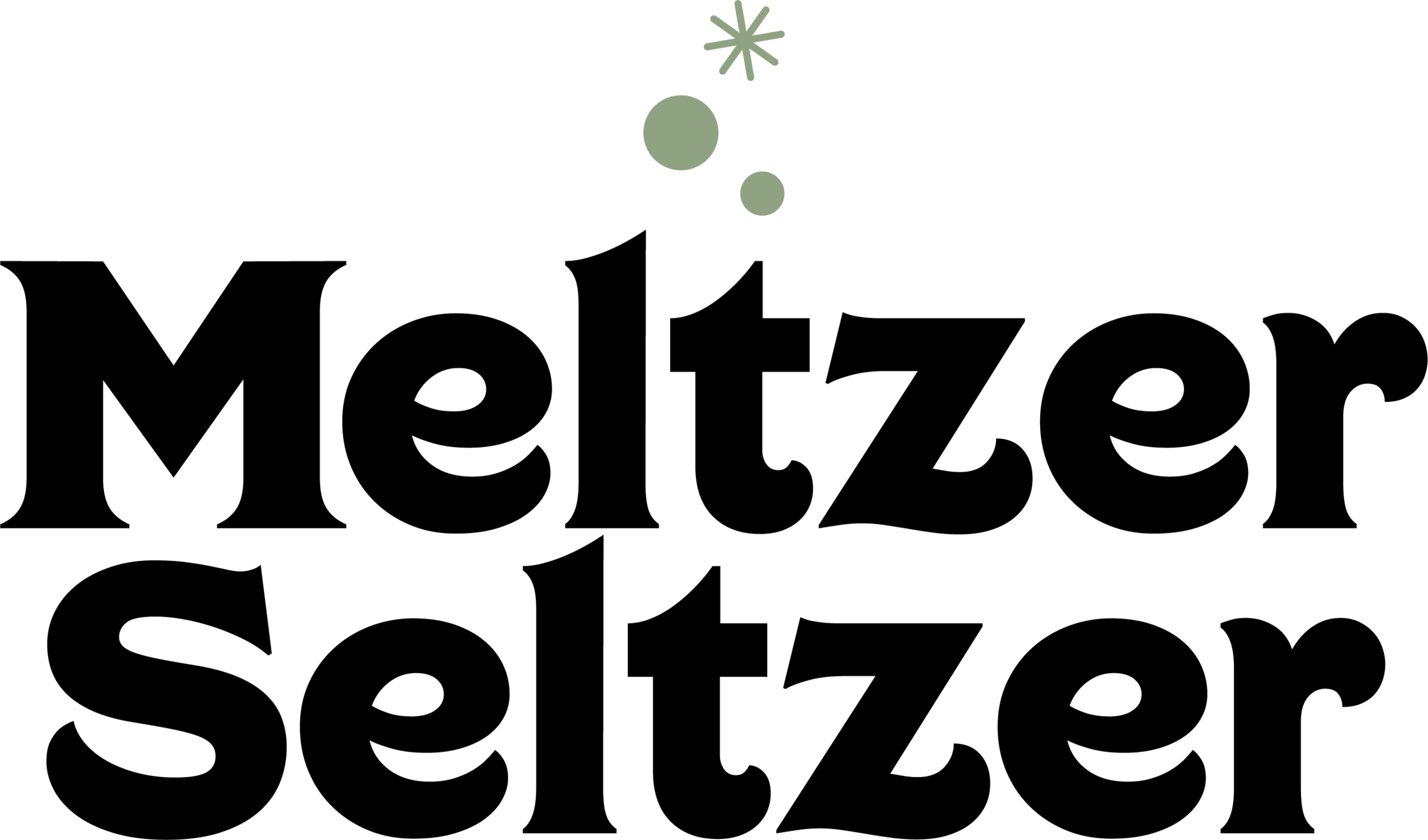9 ways for freelance writers to manage their time better
I hear from new freelancers that one of the things they struggle with the most is scheduling and managing their time. Being their own boss.
Over the past 5 years, I’ve experienced highs and lows with time management. But one thing is for sure, I now have a robust toolkit for time management.
From tips and tricks to full-blown systems, I have tools to make sure I’m getting my work done on time. This week we’re covering 9 ways to manage your time. Next week, we’ll cover 9 more!
Let’s dive in!
P.S. If you want a cheat sheet of all of these techniques, stay tuned. I’ll include the cheat sheet next week with a round-up of all of these tips!
Freelance Friday
Here are my top 9 tips for managing your time as a freelancer. As important as having a toolkit is knowing when to use each tool. So, I’ve included “best for” under each tip!
1. Convince yourself to try “just for 20 minutes.”
Put on a timer for 20 minutes, open your laptop wherever you are (maybe your couch, the kitchen table, wherever!), and just try. You don’t even have to try hard! Just show up for 20 minutes. You’ll probably end up working for two hours without even realizing it.
Best For: low motivation, overwhelm, intimidation, imposter syndrome
2. Use a Pomodoro timer.
Try using a Pomodoro timer. It goes off every 25 minutes. Do focused work when the timer is running. Then, in the 5-minute break between “Pomodoros,” you can do whatever you want. Scroll on your phone, step outside for a moment, scream – you know, break stuff!
Best For: low motivation, limiting distractions, incentive-driven work blocks
3. Check your mindset:
Your mindset can often get in the way. It’s easy to make a mountain out of a molehill. Almost always, the task will always feel more daunting in your head than it does when you’re working on it.
Take a step back and break it down. What one thing can you do to move the needle on what you’re working on? Maybe it’s one section of a blog post, one paragraph on a website copy project, or the subject line of an email. Take it bird by bird.
process vs. product: are you focusing on the end result or the steps to get there?
progress vs. perfection: are you allowing yourself to make imperfect progress or avoiding the project because you think you may not do it “right?”
Best for: overwhelm, imposter syndrome, fear of failure, fear of success
4. Allow yourself to take breaks.
You will burn out if you don’t take breaks. You’ll also probably dislike your day if you don’t put breaks in your schedule. Allow yourself to take breaks guilt-free. You won’t recover if you spend the whole break beating yourself up for not working.
Best for: burn out, anxiety, overwhelm
5. Use A/I to get your creative juices flowing.
If you’re struggling to get started, try using an A/I tool to reduce White Blank Page Syndrome. Start with an outline, a headline, or an FAQ. I use Lex for A/I stuff, but you could try ChatGPT or Notion!
Best for: writer’s block, overwhelm
6. Skip the hardest or most intimidating part.
Sometimes if we struggle with something, we avoid it. Try skipping the part that intimidates you and come back to it last. If nothing else, you’ll get the rest of the work done.
For example, maybe you’re struggling to write the header for a sales page you’re writing. So you avoid the project altogether because that’s the beginning of the project. Actually, there are 30 other very small pieces of copy that make up the sales page. You could start with those!
Best for: overwhelm, writer’s block, fear of failure
7. Set reminders to go off every work hour of every work day.
I have reminders on my phone and my watch that go off every hour on the hour from 11am-5pm Monday through Friday. This helps me realize how time is passing and get back on track if I’m lagging behind. It’s easy to get lost in time when you’re alone!
Best for: time blindness
8. Use a time tracker.
I use Toggl to track my time. You can use it as a Google Chrome extension on any webpage. It also has a Pomodoro feature and automation options. You can set it to automatically track your time every time you open Google Docs, for example. My favorite part is that you can categorize the time you tracked with labels, projects, and clients. It sends you a report every week.
Tracking time helps me make sure I’m scheduling enough time for each project, I’m charging enough, and I’m being efficient. I used to underestimate how long everythingwould take me. I was constantly overbooked, and I felt confused as to why. Once I started time tracking, I just realized that I was underestimating myself!
Best for: time blindness, overbooking
9. Get on a co-working call.
Co-working calls are my secret weapon. I thrive on accountability buddies and body doubles. I like to use Flow Club or the free co-working calls in the MeltzerSeltzer community.
Best for: body doubling, lack of motivation, accountability, time blocking
Try This:
This week, try implementing one of these time management tips! To start, ask yourself, “What am I feeling?” or “Why am I ____?”
Maybe you’re procrastinating. Perhaps you’re feeling overwhelmed. Maybe you’ve spent an hour scrolling on Tik Tok and know you need to get to work.
Just pick one of these options that feels doable based on how you’re feeling, and try it out!